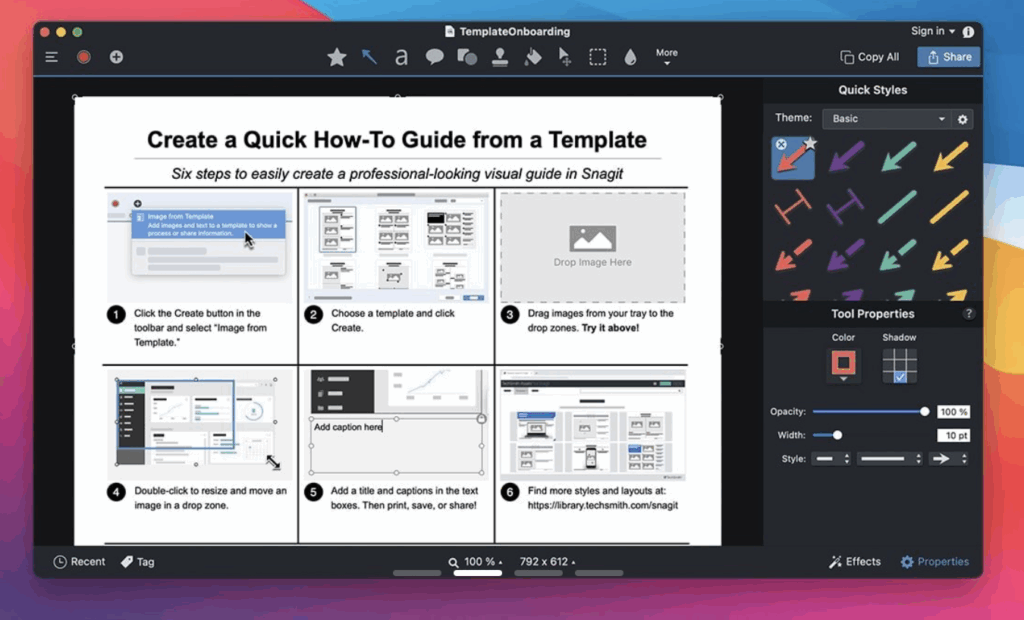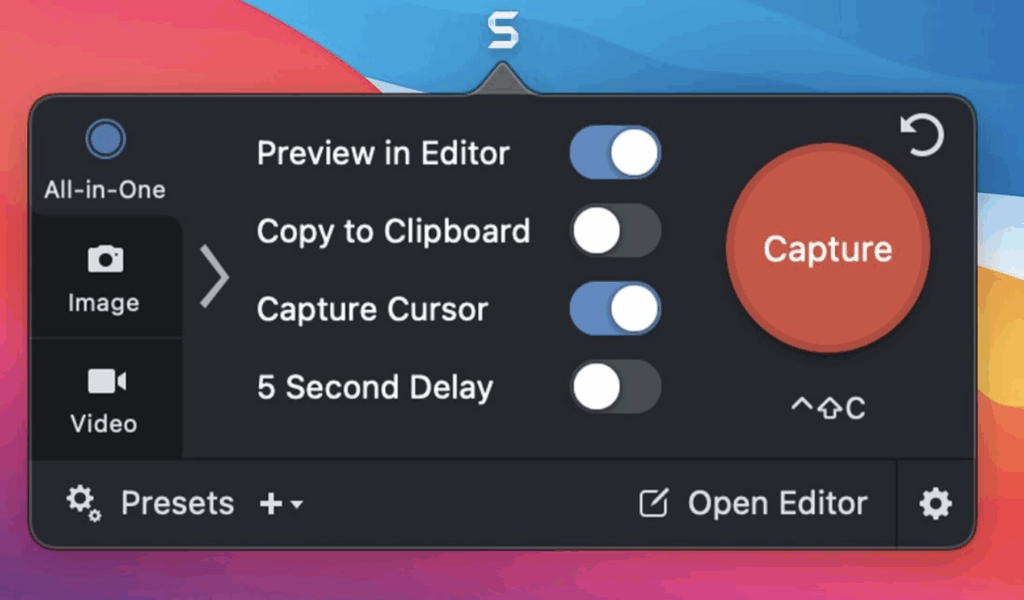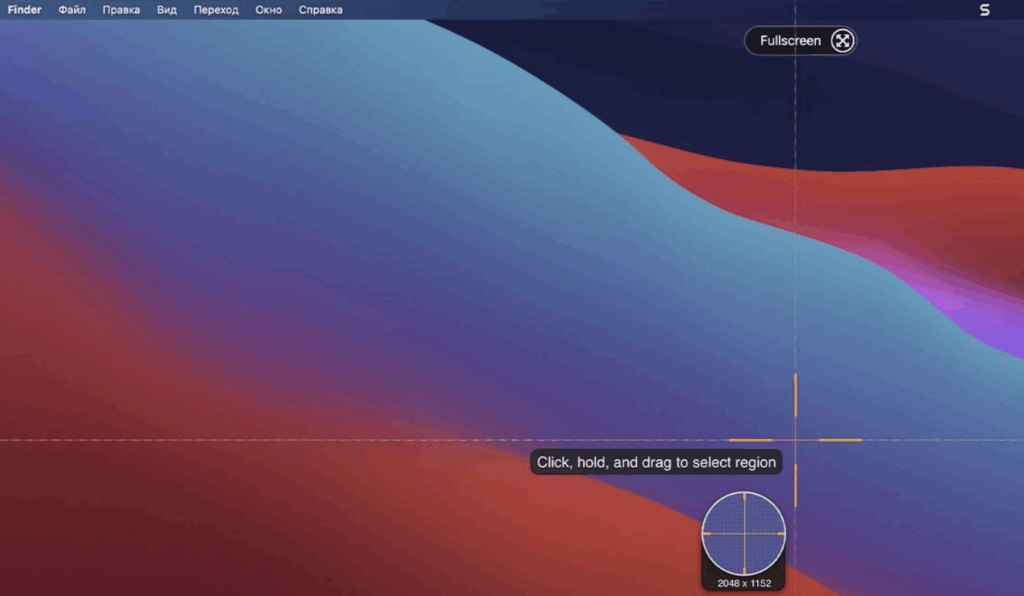Snagit
Apps • Software •
Description
TechSmith Snagit is a versatile screen capture and editing tool designed to make working with visual content much easier. Whether you need to grab a snapshot of your full screen, a specific window, or even a scrolling webpage, Snagit handles it all smoothly. The app gives you the flexibility to capture exactly what you need using custom profiles and hotkeys that you can configure to suit your workflow.
What really makes Snagit stand out is how it combines capturing with powerful editing features. After taking a screenshot, you can easily enhance it by adding arrows, text, callouts, shadows, or even blur out sensitive information. It’s especially handy when you need to explain something clearly, create a tutorial, or prepare a presentation. You can also combine several images into a single visual if needed.
Snagit isn’t just about capturing images. It also helps you stay organized. Every screenshot you take is saved and sortedin its built-in library, where you can quickly find files using tags, dates, or capture sources like desktop or web. It’s a great way to keep your visual materials accessible and easy to manage.
Sharing is simple, too. You can send your screenshots by email, upload them to a blog or FTP server, or place them directly into other apps like Microsoft Office, OneNote, or MindManager. Snagit supports a wide range of image formats, both common and more niche, giving you full control over how your content is saved and used.
Snagit also offers useful features like a built-in browser to help you pay bills or fill out forms, advanced scrolling capture for long pages, the ability to remove or blur parts of images, and even tools to grab text directly from a webpage for editing. You can add rounded corners, switch backgrounds, and customize effects to give your screenshots a polished look.
In the end, TechSmith Snagit is more than just a screenshot tool — it’s a full-featured solution for capturing, editing, organizing, and sharing visual content on your Mac or Windows computer. It’s built for anyone who wants a fast, reliable, and professional way to manage screenshots and visual communication.