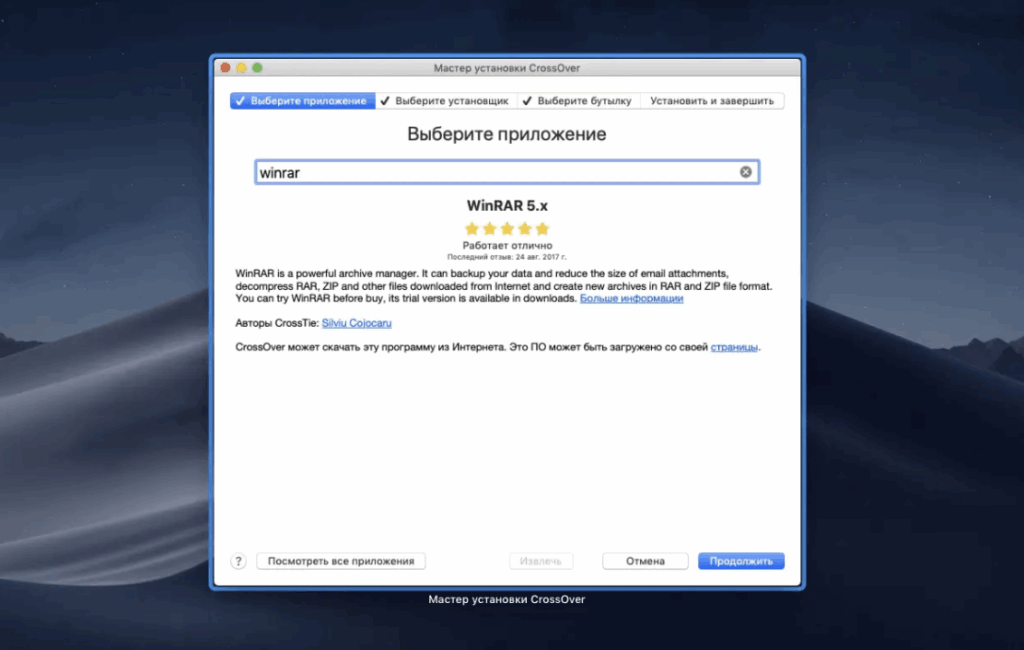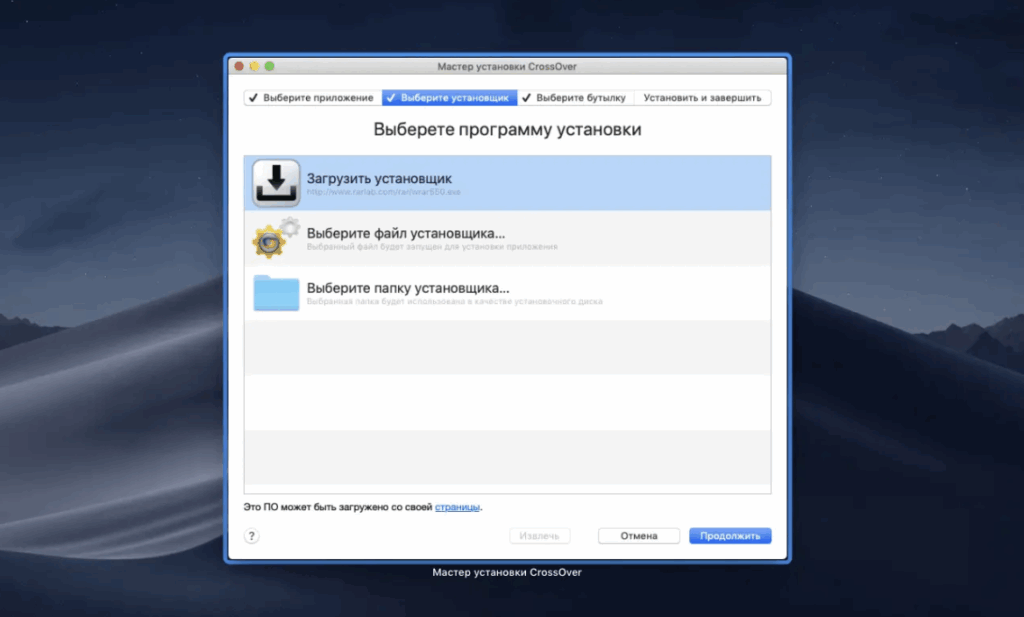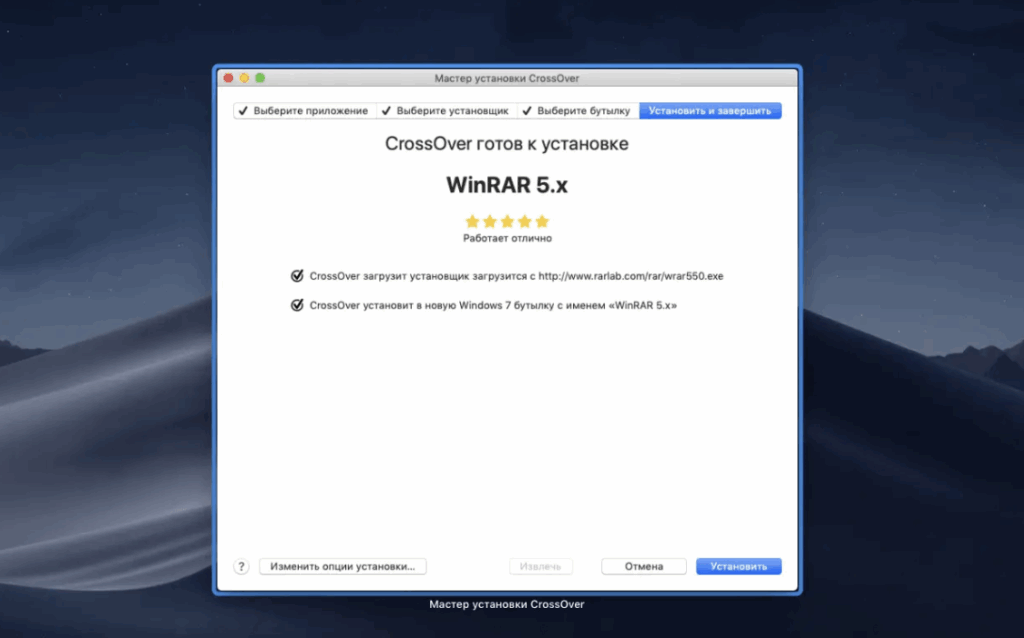CrossOver
Apps • Software •
Description
CrossOver Mac offers a surprisingly elegant way to run Windows applications on macOS — without ever needing to install Windows itself. Based on the Wine compatibility layer, CrossOver creates a seamless experience where many Windows programs behave almost like native Mac apps.
Instead of emulating an entire operating system, CrossOver builds what it calls «bottles» — isolated environments that mimic the Windows file structure and registry. Each application you install lives in its own self-contained space, making it easy to manage and maintain. You’ll still need the original Windows installer for the software you want to use, but once installed, launching and running the app is as smooth as opening any other Mac program.
Because it avoids full virtualization, CrossOver runs lighter and faster than traditional solutions like Parallels or VMware. There’s no Windows desktop to boot, no separate system to maintain — just the app you need, running on your Mac. It’s efficient, responsive, and surprisingly clean.
Of course, not every Windows program will work perfectly. Apps that rely on deep system integrations or components unsupported by Wine might crash or fail to launch altogether. But for a wide range of tools — from office software to finance apps and even some games — CrossOver gets the job done, offering a much simpler alternative to installing a full Windows environment.
For anyone who’s ever struggled with virtual machines or dreaded setting up Boot Camp, CrossOver Mac feels refreshingly straightforward. It brings just enough of Windows to get work done — and leaves the rest behind.