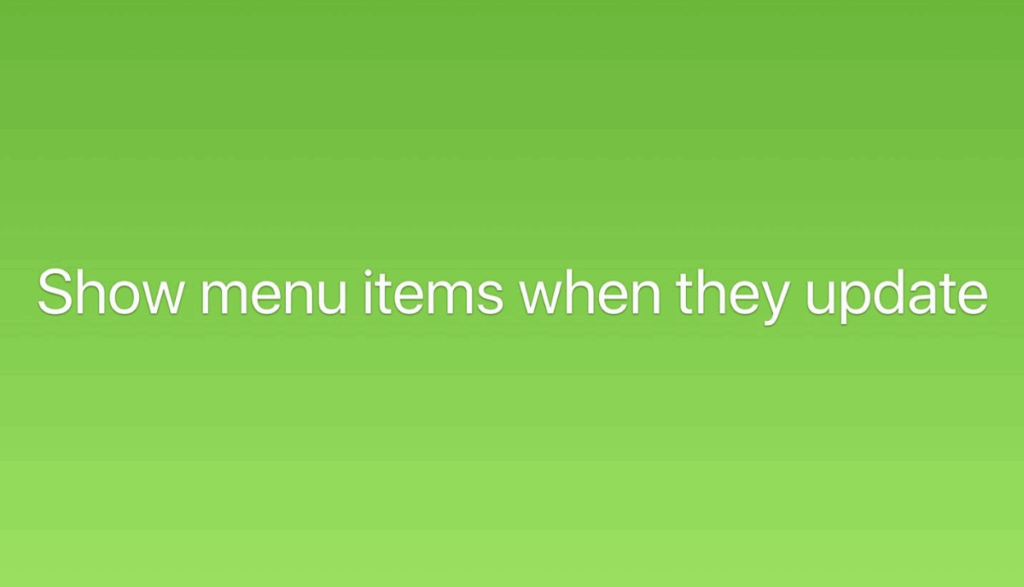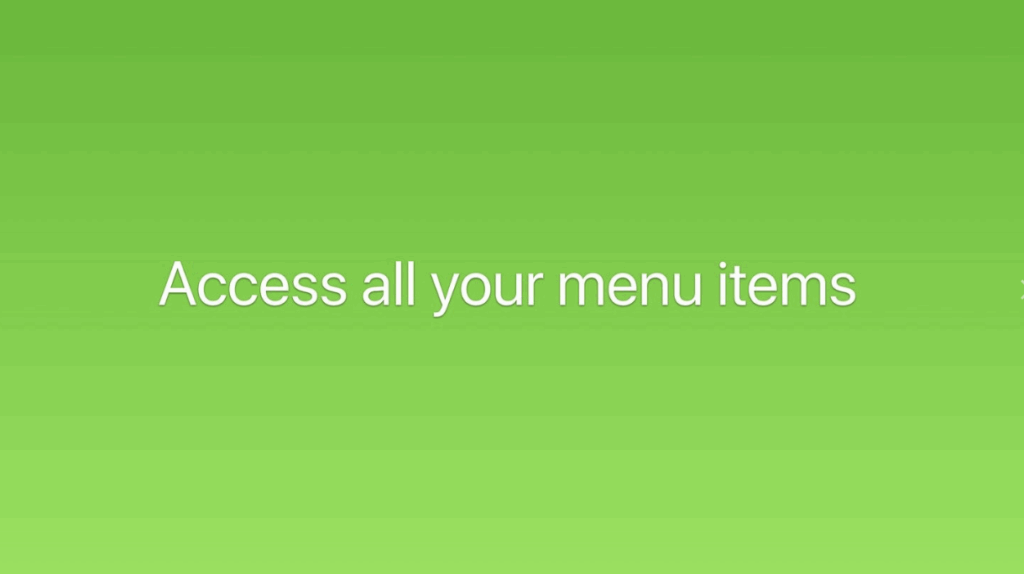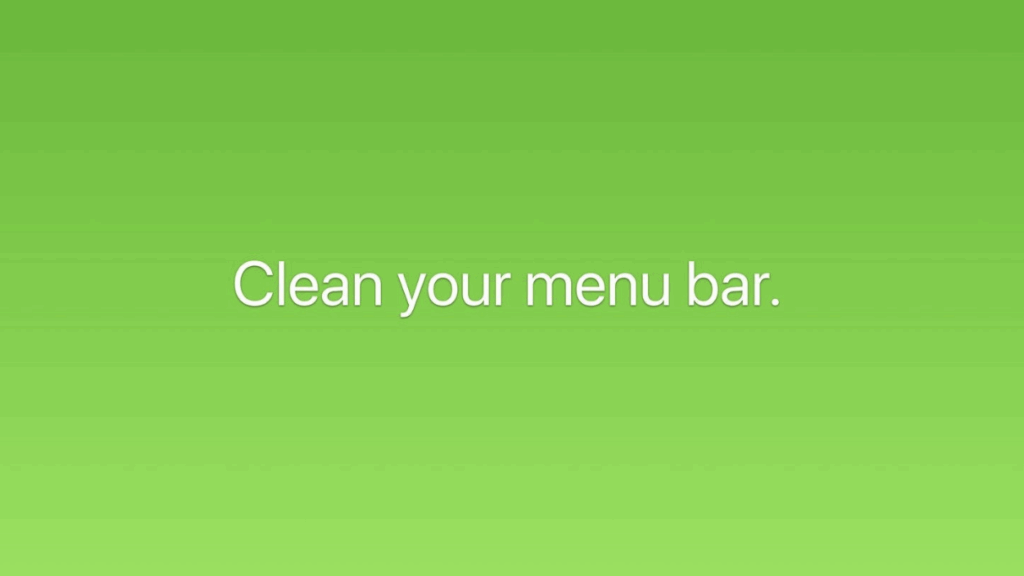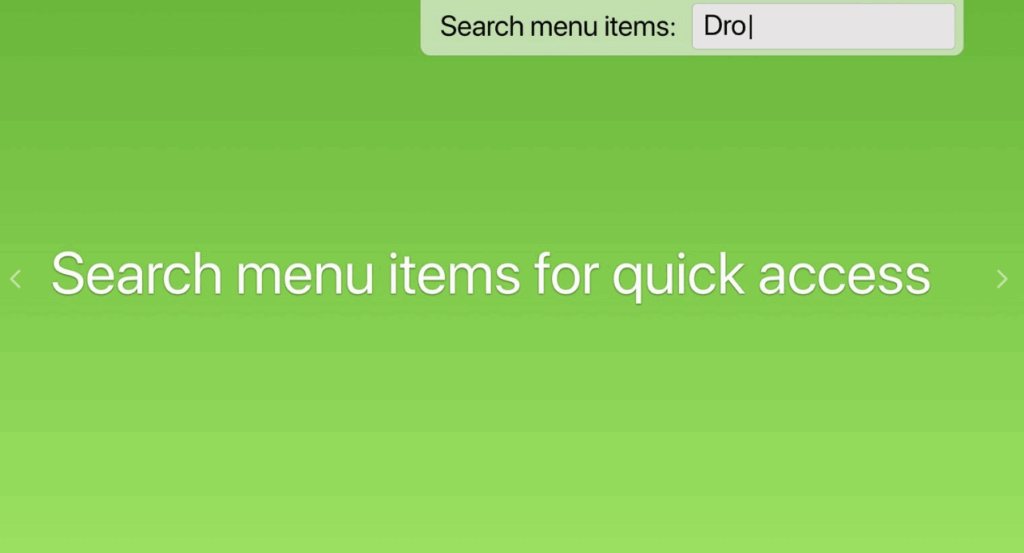Bartender 5
Apps • Software •
Description
Bartender for Mac – Your Menu Bar, Just the Way You Want It
The menu bar on your Mac is supposed to keep things simple. But over time, it fills up — Bluetooth icons, cloud syncs, utilities you forgot you installed — all competing for space at the top of your screen. Bartender helps you take back control and create a cleaner, calmer workspace.
It’s not just about hiding icons. Bartender gives you the power to fully customize your menu bar. Decide which apps stay visible, which get tucked away, and when they should appear. Need to see your VPN icon only when it’s active? Done. Want to keep rarely used utilities out of sight, but still accessible? Easy. Even Bartender’s own icon can disappear for a truly minimal setup.
Moving icons around is just a matter of holding ⌘ and dragging. Arrange them in whatever order fits your flow — not the one macOS chose for you. Every detail is designed to help you feel more at home in your workspace.
Bartender also pays attention to what’s going on behind the scenes. If an app updates, syncs, or throws a warning, Bartender can automatically reveal its icon, then hide it again when everything’s back to normal. You stay informed — without being overwhelmed.
And if you ever lose track of an icon, Bartender has you covered. Just start typing — its built-in search helps you find any menu bar item instantly, no matter how buried it is. It’s fast, intuitive, and works like muscle memory once you try it.
Prefer the keyboard over the mouse? You’ll love how Bartender supports custom shortcuts and full keyboard navigation. Open your hidden icons, activate menu items, and keep your hands on the keys — perfect for focused workflows.
Bartender for Mac isn’t just a menu bar organizer. It’s peace of mind. It helps you stay tidy, sharp, and in control of your digital space — one icon at a time.