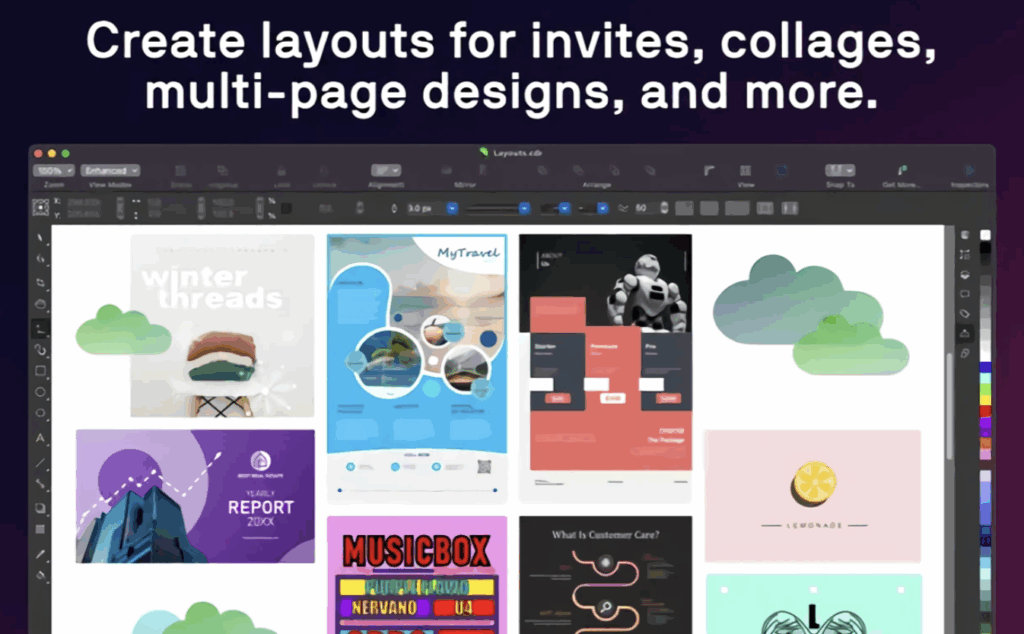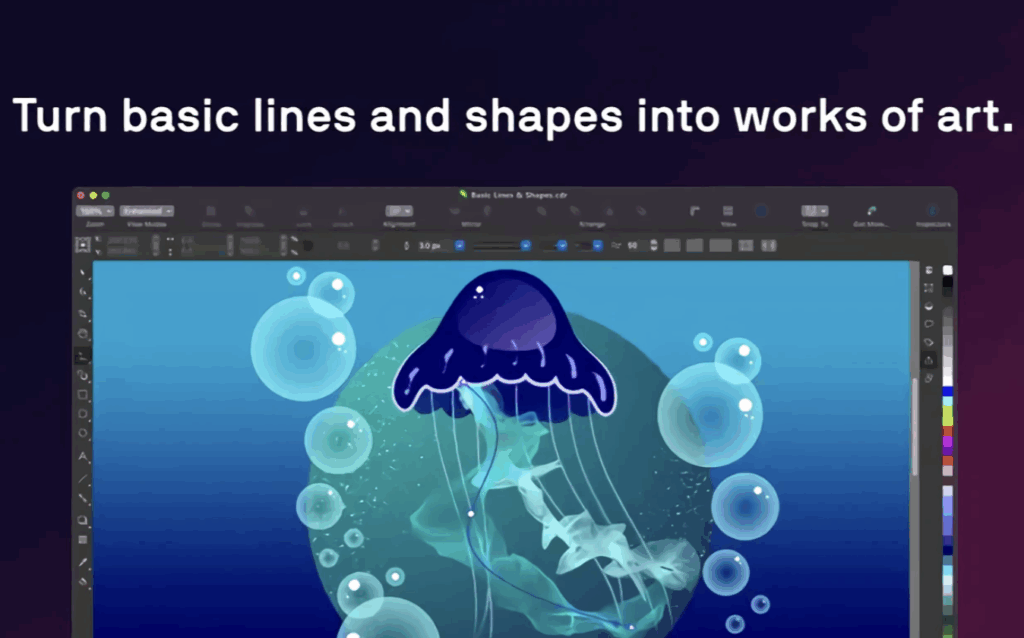CorelDRAW
Apps • Software •
Description
CorelDRAW for Mac unlocks a complete creative toolbox designed for professionals who work with vector graphics, photo editing, page layout, and typography. Built natively for macOS, it delivers seamless performance, a modern UI aligned with Big Sur design standards, and full support for Apple Silicon (M1, M2).
Take full control of your vector illustrations using precise tools that let you turn basic shapes into complex designs. Whether you’re creating logos, branding materials, or custom graphics, CorelDRAW gives you the freedom to bring your ideas to life.
Need to build brochures or multi-page layouts? The page layout features make it easy to manage spacing, alignment, and formatting across entire documents. For typography, you get deep control over fonts, spacing, shadows, outlines, and support for variable fonts — ideal for creating polished, professional layouts.
Work efficiently with advanced tools for color and transparency. Easily apply gradients, patterns, and color fills to your designs, or fine-tune object transparency for clean visual effects.
With Style Sets, you can format entire documents consistently and explore multiple design directions. For power users, AI-assisted tools improve image quality, upscale resolution, and remove JPEG artifacts. Plus, bitmap-to-vector tracing and integrated vector/raster effects help streamline creative workflows.
Import and export a wide range of industry formats: CDR, AI, PSD, PDF, SVG, PNG, JPG, TIFF, EPS, DWG, DXF, HEIF and more — ensuring compatibility in professional environments.
Use Sidecar support to design directly from your iPad with Apple Pencil and see real-time updates on your Mac. The Touch Bar integration adds quick access to key layer controls, text tools, and interface functions.
This is not just a port — it’s a full macOS-native design solution built for speed, precision, and creative freedom.