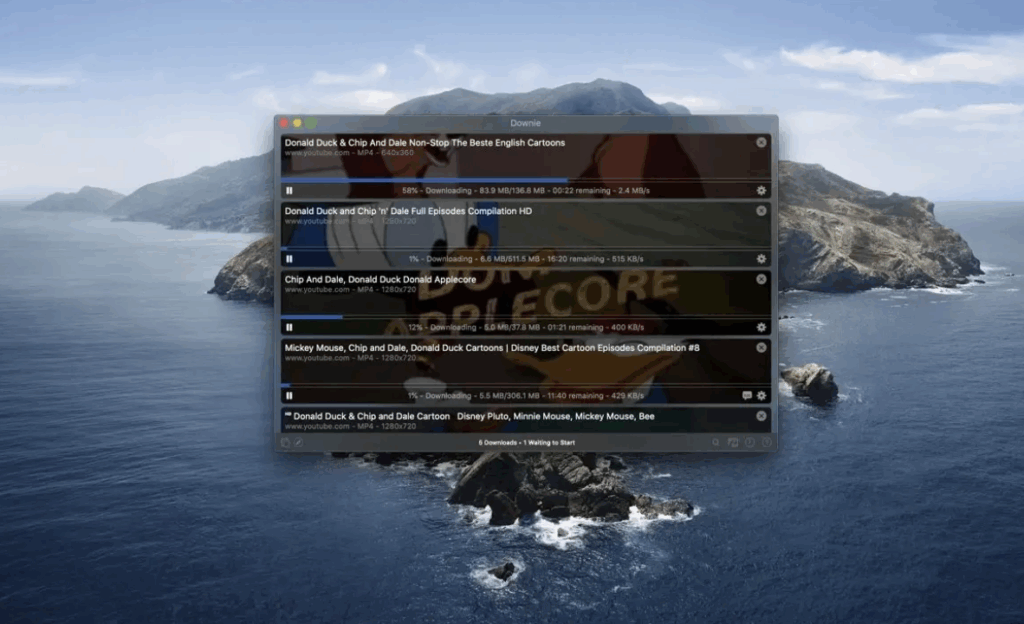Downie 4
Apps • Software •
Description
Downie – Your Effortless Video Downloader for Mac
Ever found a video you wanted to keep — only to realize there’s no way to save it?
Downie fixes that. It’s a clean, reliable tool for downloading videos from YouTube, Instagram, Vimeo, Facebook, and over 1,200 other websites, built specifically for macOS.
No ads. No weird browser pop-ups. Just the content you want, saved directly to your Mac — in the format and quality you choose.
🎯 Download From Anywhere — Not Just YouTube
Whether it’s a tutorial on YouTube, a short reel on Instagram, or a live stream replay on Facebook, Downie knows how to grab it.
With support for a huge number of websites — and regular updates — you can rely on it to save what most other tools miss.
🔎 No Browser Required — Built-In Search Included
Instead of hunting for links, just type a keyword right into Downie. The app will search and display video results on the spot.
It’s like having a browser, search engine, and downloader in one window — minus the distractions.
🖼️ Download in 4K — When Quality Matters
Why settle for blurry? Downie supports 4K video downloads, so you always get sharp, high-resolution content — ideal for offline watching or archiving.
🎧 Only Need the Sound? Done.
Sometimes, you don’t need the full video. That’s why Downie can extract audio only, perfect for music, interviews, podcasts, or background listening.
Prefer to save your videos in MP4? The app can do that automatically too — no converters or extra steps.
🖱️ Drag. Drop. Done.
No complicated setup. Just drag and drop the URL of the video into the app — and it starts downloading instantly.
Even if the page is cluttered with ads, text, or other media, Downie focuses on the video and gets the job done.
🔄 Need to Convert or Edit? Use Permute.
Want to merge clips, change formats, or reduce file size? Downie pairs seamlessly with Permute, a powerful Mac media converter.
Send your downloaded files straight to Permute and take full control over output quality and file type — no exporting back and forth.
✨ Why People Choose Downie
- Made for Mac — fast, native performance
- Regular updates with new site support
- One-click downloads via browser extension
- Clean, ad-free interface
- Works perfectly with Permute
- Converts to MP4 or extracts audio automatically
🎬 A Smarter Way to Save Online Videos
If you’re tired of unreliable web tools, slow downloaders, or overly complicated software — Downie is your fix.
Simple enough for everyday use, yet powerful enough for serious content collectors, it’s the only Mac video downloaderyou’ll ever need.
👉 Save videos your way. Try Downie — and make downloading feel like part of macOS.