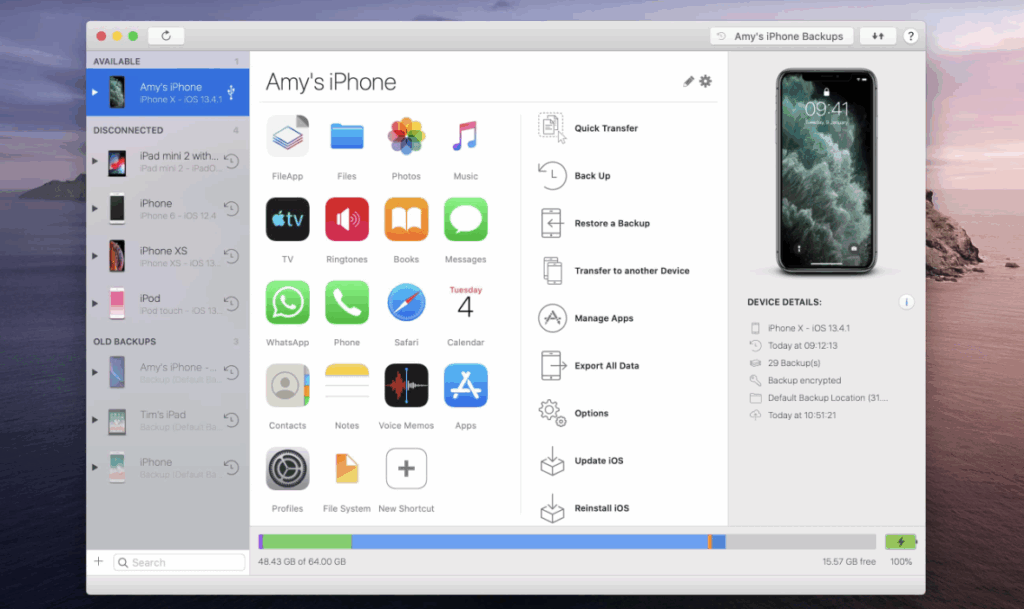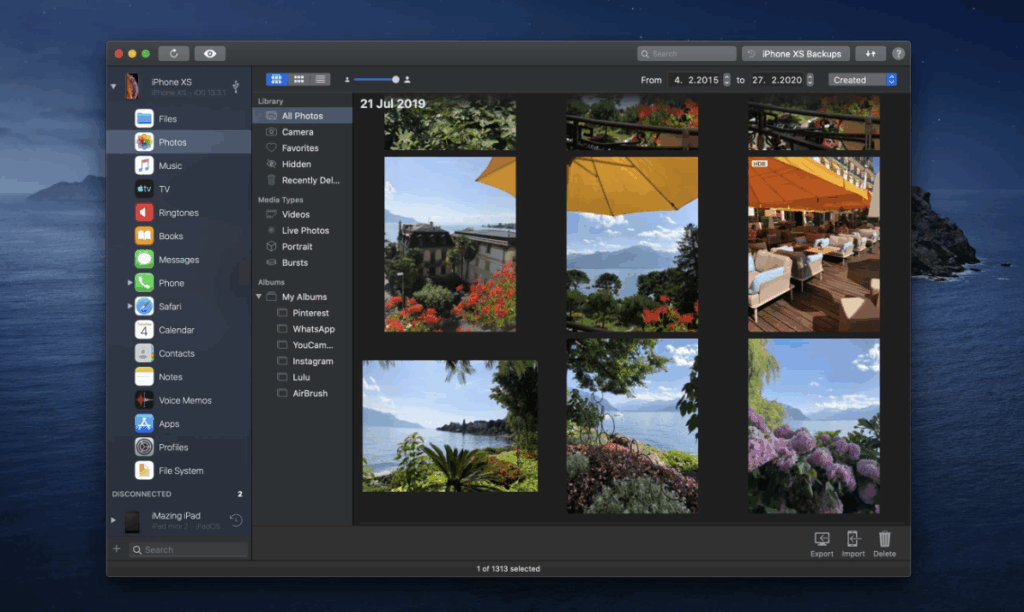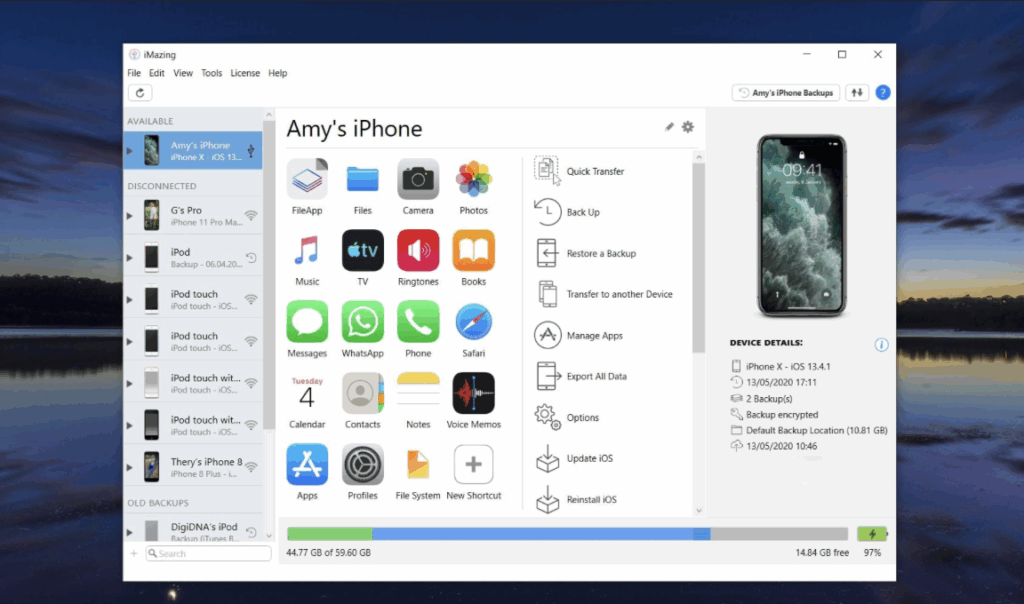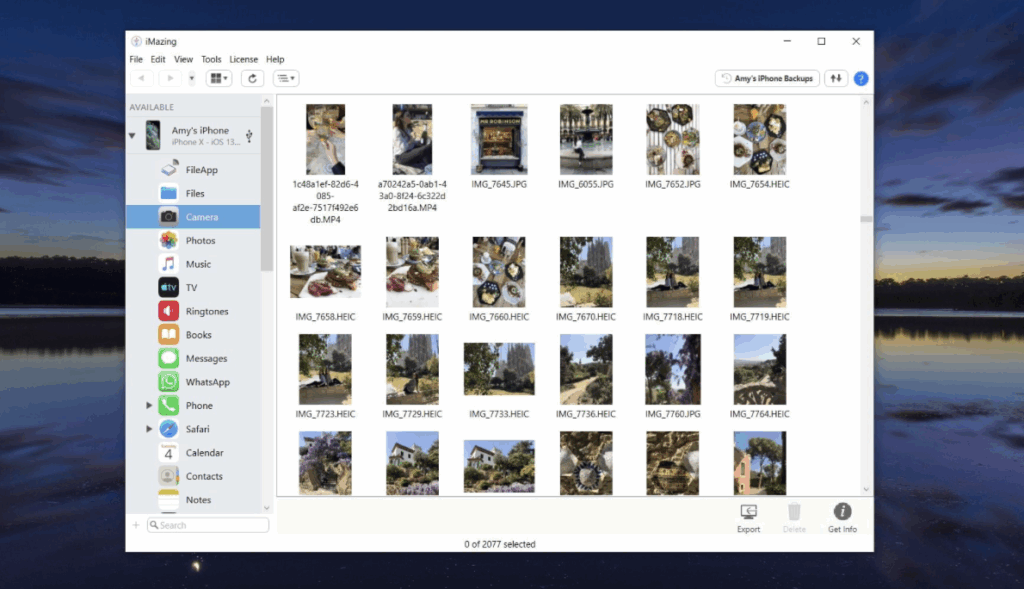iMazing
Apps • Software •
Description
iMazing — Smart iPhone & iPad Management, On Your Terms
Tired of being limited by iTunes and iCloud? iMazing gives you total control over your iPhone and iPad — with zero sync headaches. From effortless backups to complete message exports, it’s the tool that lets you handle your iOS data the way you want to.
Whether you’re switching to a new device, saving WhatsApp chats, or just want a reliable way to copy files — iMazing makes it easy, private, and flexible.
🔄 Move to a New iPhone Without the Mess
Getting a new device? iMazing helps you move everything over — or just the parts you care about.
Apps, messages, photos, settings — all transferred cleanly, without iCloud or iTunes.
You’re not locked in. You’re in control.
🔐 Private Backups That Stay on Your Computer
Create full, secure backups of your iPhone or iPad — automatically, over Wi-Fi, and without storing anything online.
Need to grab a file from an old backup? You can browse, extract, or restore anything, anytime — even from encrypted backups.
It’s your data. Keep it that way.
🎵 Music and Media? Move It Freely
Skip the iTunes hassle. iMazing lets you copy songs, playlists, voice memos, ringtones and videos to or from your iPhone in just a few clicks.
Want to set a custom ringtone or notification sound? Drag, drop, done.
📷 Save Your Photos — No Cloud Required
Instantly transfer full-quality photos and videos from your iPhone to your Mac or PC — no compression, no cloud, no nonsense.
Prefer wireless? Use Wi-Fi. Need fast transfer? Plug in with USB.
Simple, direct, and reliable.
💬 Keep Your Messages. All of Them.
Export SMS, iMessage, and WhatsApp chats — including media — to your computer.
Save them as PDF or TXT, print them for legal records, or just keep them as personal archives.
Switching to a new phone? iMazing keeps your chats intact.
📞 Call Logs, Voicemails, and Contacts — Backed Up Too
Export call history to CSV for easy tracking. Save voicemails as audio files.
Need your full contact list on your computer? One click. Want to merge contacts from two iPhones? Also one click.
📚 Manage Books and Files with Total Freedom
Import PDFs and ePubs into your iPhone’s Books app, or export them to your desktop.
Send documents, videos, and music between devices like you’re using a USB drive — with no limits and no sync struggles.
⚙️ Power Over Your Apps
Back up and restore apps (including app data), download .ipa files, or transfer apps across devices.
Perfect for developers, power users, or anyone who wants more control than the App Store allows.
📝 Notes, Calendars, Memos — Organized and Safe
Export Notes and Voice Memos in readable formats.
Back up your calendar or restore specific events.
Work cleanly, without relying on cloud services.
🗂️ Browse Device Files and Backups Like a Pro
Need something advanced? iMazing lets you explore your iPhone’s file system and backups with precision.
Recover documents, dig into app data, even from encrypted backups.
No magic — just real access.
🧰 Built for Users Who Expect More
iMazing isn’t just for everyday use — it’s trusted by IT teams, sysadmins, and developers.
With tools for diagnostics, automation, and batch processing, it’s as powerful behind the scenes as it is up front.
🚀 Why iMazing?
- Complete iOS backup without iTunes or iCloud
- Transfer messages, music, WhatsApp, and more
- Full access to photos, contacts, Safari data, and calendars
- Works over USB or Wi-Fi
- Private, secure, and offline by default
- Made for both regular users and pros
🛡️ With iMazing, your iPhone isn’t locked down — it’s yours to manage.