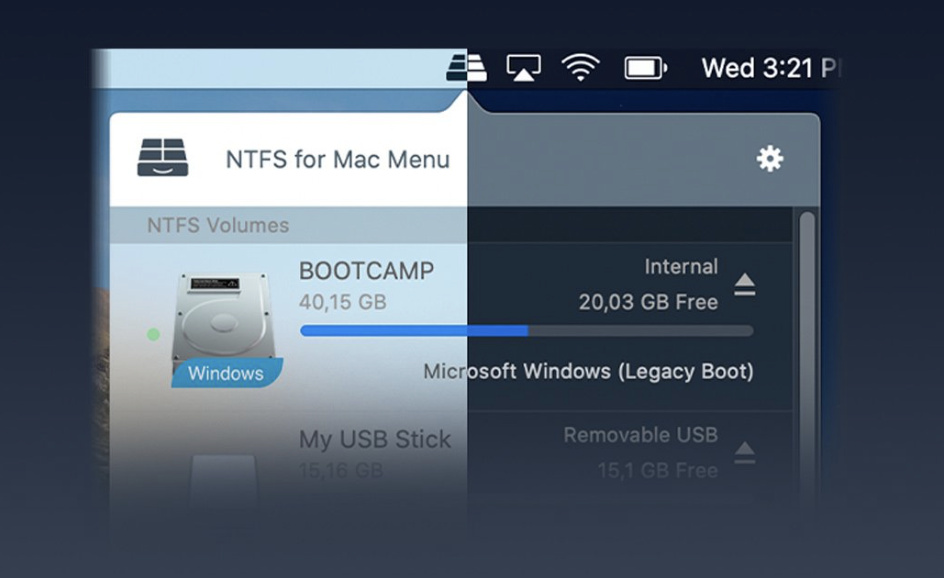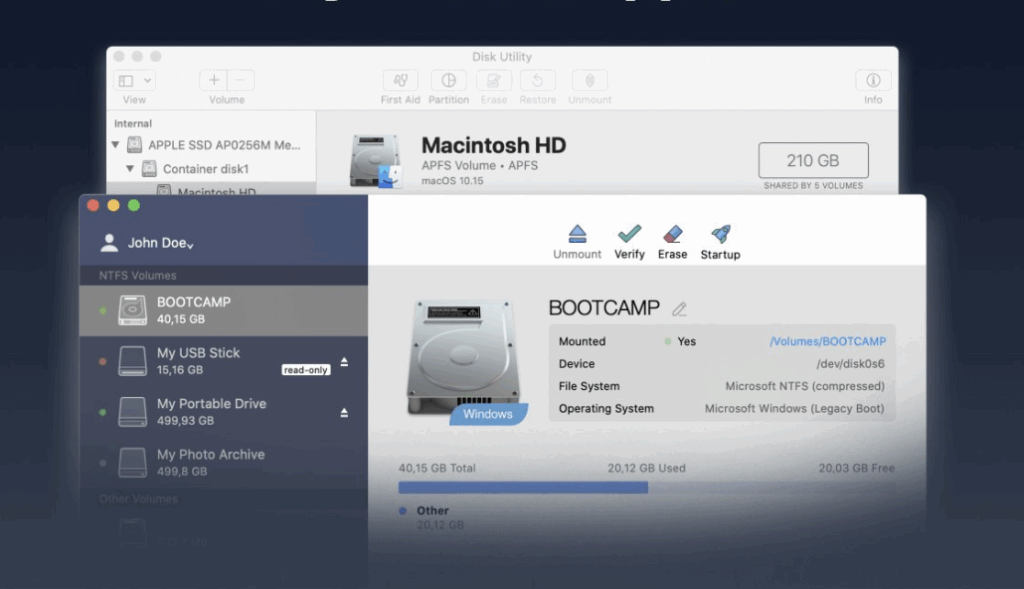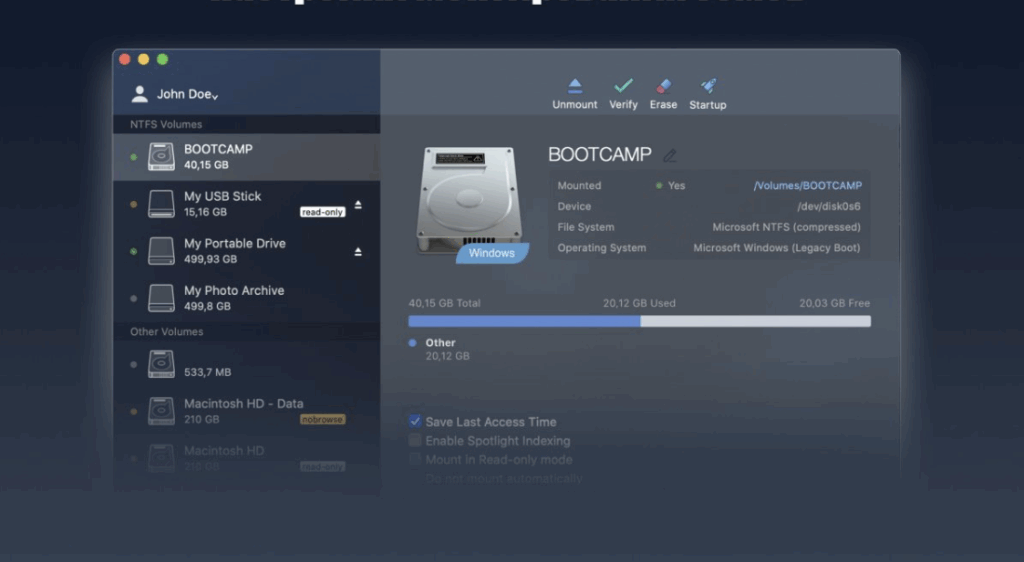Paragon NTFS for Mac
Apps • Software •
Description
Paragon NTFS for Mac 15 – Let Your Mac Speak NTFS Naturally
If you’ve ever tried moving files between a Mac and a Windows-formatted drive, you know the frustration. Your Mac sees the drive. You can open files. But when it’s time to save changes or copy something new — you’re stuck. That’s because macOS can read NTFS drives, but can’t write to them. And that’s where Paragon NTFS for Mac 15 steps in — turning a one-way street into a smooth, two-way connection.
From the moment you install it, the difference is clear. No setup wizards, no extra steps. You just plug in an NTFS-formatted USB drive or external disk, and it works — as if it was built for macOS. You can edit documents, transfer folders, rename files, or delete old data, all directly from Finder. It feels native, because it behaves that way.
What’s happening behind the scenes is a powerful driver doing its job quietly. Paragon has completely re-engineered its NTFS file system core to meet Apple’s latest security standards — and to offer the fastest performance in its class. Even large files, like 4K videos or raw project archives, move swiftly and smoothly. Whether you’re a content creator, an IT specialist, or just someone working between systems, this makes your daily tasks faster and frustration-free.
Other file systems, like FAT32 or exFAT, are technically cross-platform — but their limitations are hard to ignore. They can’t handle large files reliably, and often introduce errors or slowdowns. NTFS remains the preferred format for most Windows users for good reason. And now, thanks to Paragon, you can access and manage it on your Mac with complete freedom.
This tool is especially valuable if you’re working in a shared environment, switching between macOS and Windows regularly, or maintaining external drives across both systems. It bridges the gap, silently and effectively, without changing your workflow or asking for extra attention. It just works — which, at the end of the day, is exactly what a good utility should do.
Paragon NTFS for Mac doesn’t just unlock file access. It makes cross-platform storage feel natural, reliable, and finally — effortless.