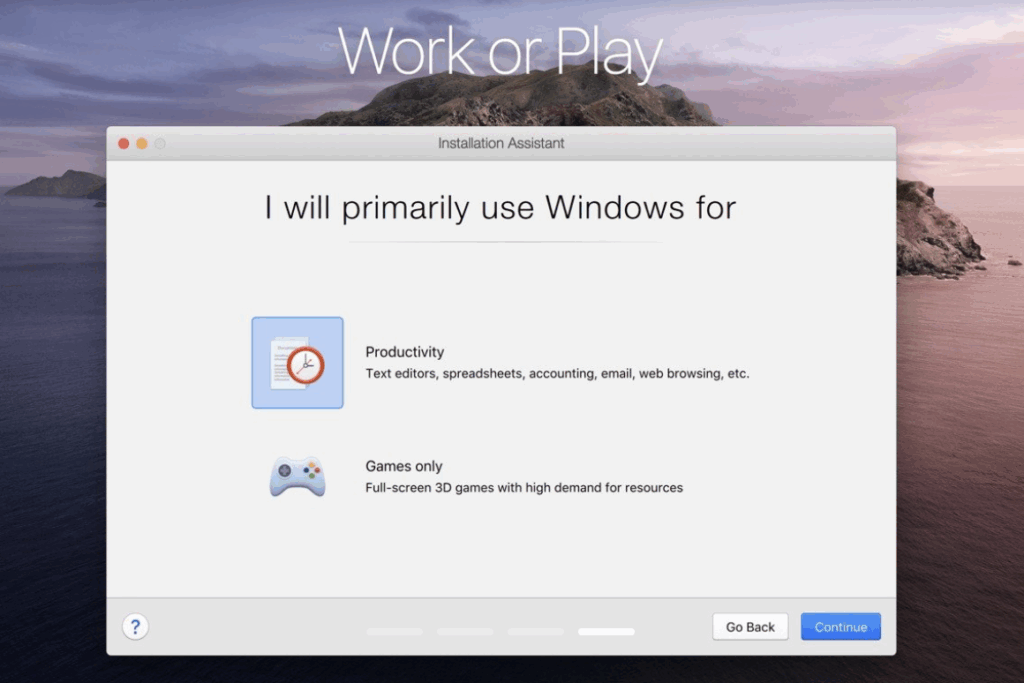Parallels Desktop 20
Apps • Software •
Description
Parallels Desktop gives you the power to run full-featured Windows apps on your Mac — no reboot required. Whether you’re using a MacBook, iMac, or Mac mini, Parallels lets you open and use Windows and macOS side by side, with smooth performance and instant switching.
Launch Windows software like Microsoft Office, Visual Studio, or AutoCAD directly from your Mac. Drag and drop files between systems, copy and paste text, and share folders without friction. With Coherence Mode, you can hide the Windows desktop and use apps as if they were native to macOS.
Setup is fast and simple. Parallels will guide you to install Windows 10 or 11, or use an existing installation from Boot Camp, Linux, or Ubuntu. It works seamlessly on both Intel and Apple Silicon (M1/M2) Macs.
Even graphics-intensive apps run smoothly, so you can work on design, development, or 3D projects without performance issues. Want a full Windows experience? Just switch to full-screen and use your Mac like a dedicated Windows PC.
Whether you’re a developer, student, or professional, Parallels Desktop bridges the gap between Mac and Windows, giving you the tools you need — all on one machine.