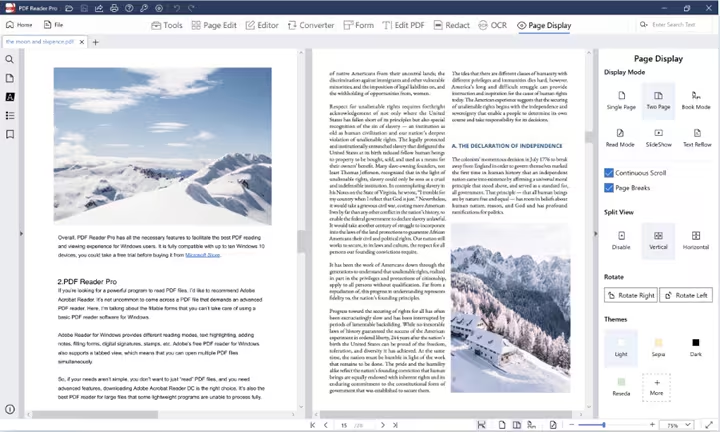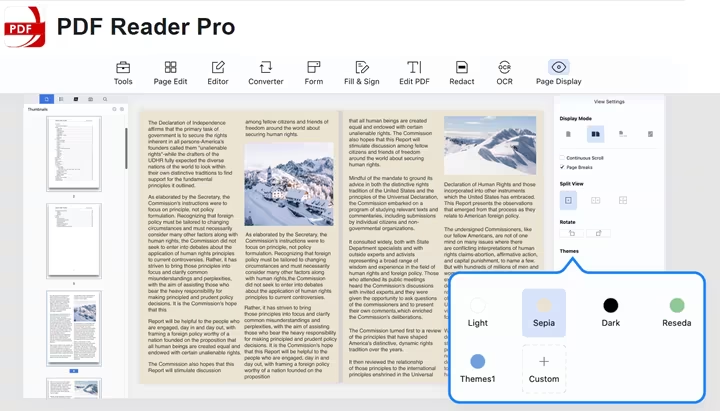PDF Reader Pro
Programs • Utilities • Productivity
Description
PDF Reader Pro is a powerful yet straightforward tool for working with digital documents. It supports key tasks like adding annotations, filling forms, creating bookmarks, and recognizing text through OCR. The interface is clean and intuitive, helping you stay focused while reviewing or editing content.
In the Pro Edition, you gain extended capabilities for managing structure. You can merge documents, split large PDFs into smaller parts, or insert pages from another file. A built-in text-to-speech function supports six languages and can read the document aloud — helpful for multitasking or reducing screen time. Dropbox sync keeps your files accessible and updated across devices, even when offline.
The app includes a presentation mode that displays your PDF in a clean, full-screen view, ideal for meetings or lectures. You can also export PDFs to formats like Word, PowerPoint, Excel, RTF, HTML, plain text, images, and CSV, with all conversions done locally.
Reading and navigation are smooth, with dark mode support and fast scrolling. You can fill and sign forms, rearrange or delete pages, and protect sensitive documents with passwords or permissions.
Text-to-speech is especially useful for reading content in languages like German, French, Japanese, or Chinese. You can listen while working or commuting, and control playback with ease.
PDF Reader Pro runs natively on macOS 11 and later, supporting both Apple Silicon (ARM) and Intel processors. It uses macOS features like dark mode and trackpad gestures, and requires no special setup.
The app handles everything locally, ensuring privacy. It offers consistent behavior across devices and a one-time upgrade to Pro without a subscription. Whether you’re editing contracts, studying, or managing reports, it simplifies everyday tasks and saves time.