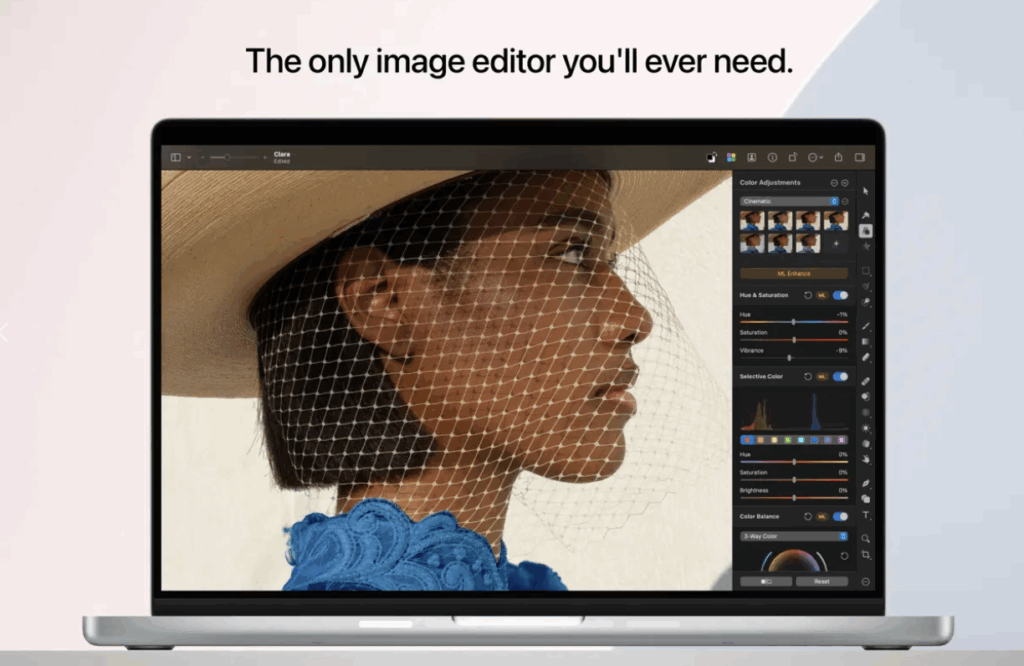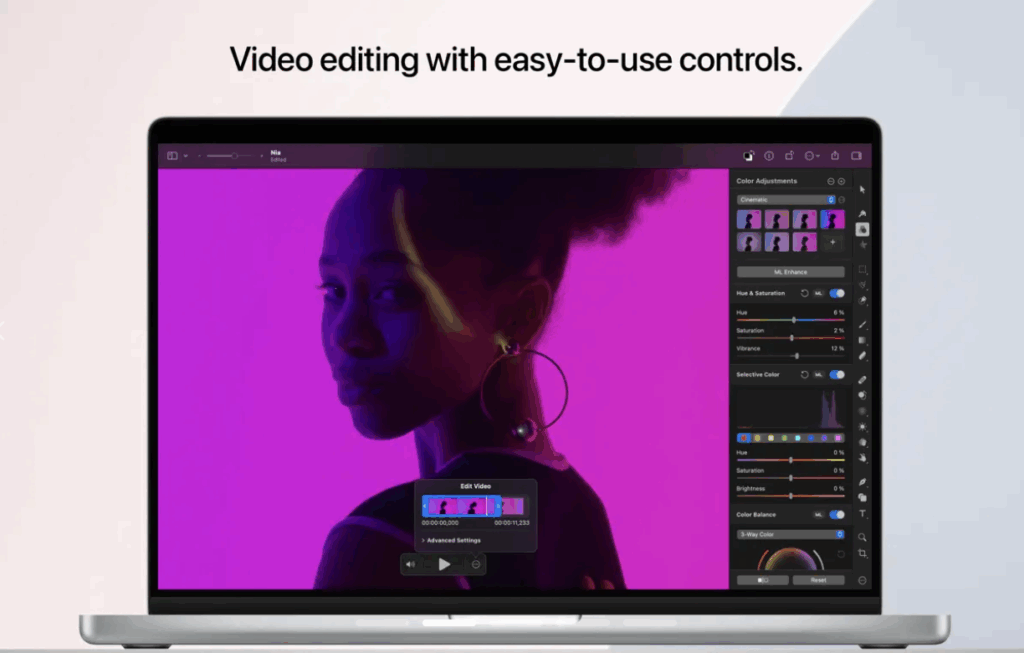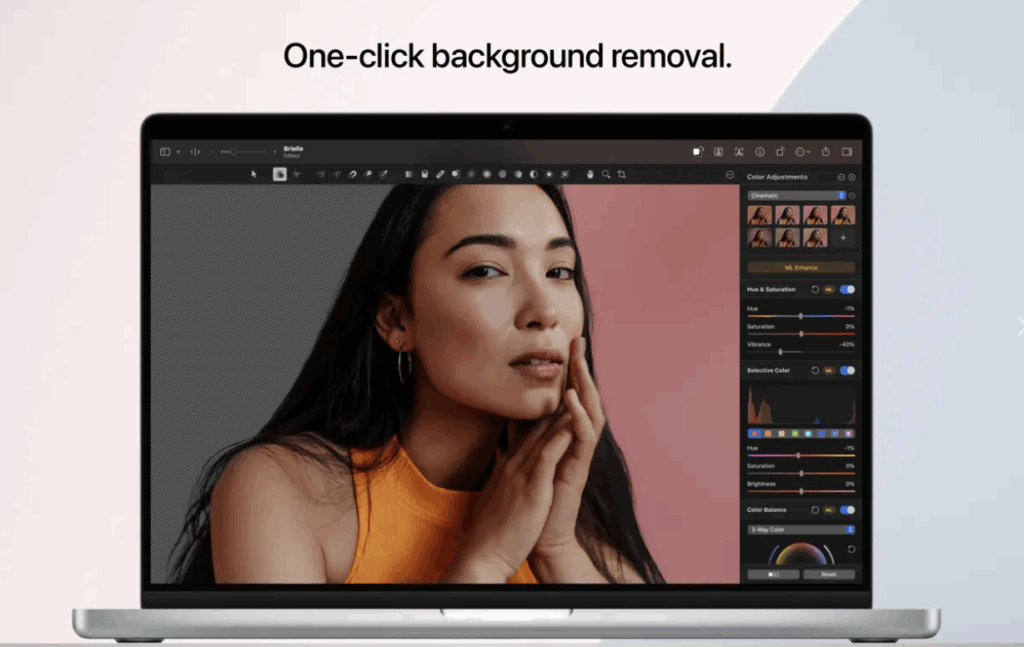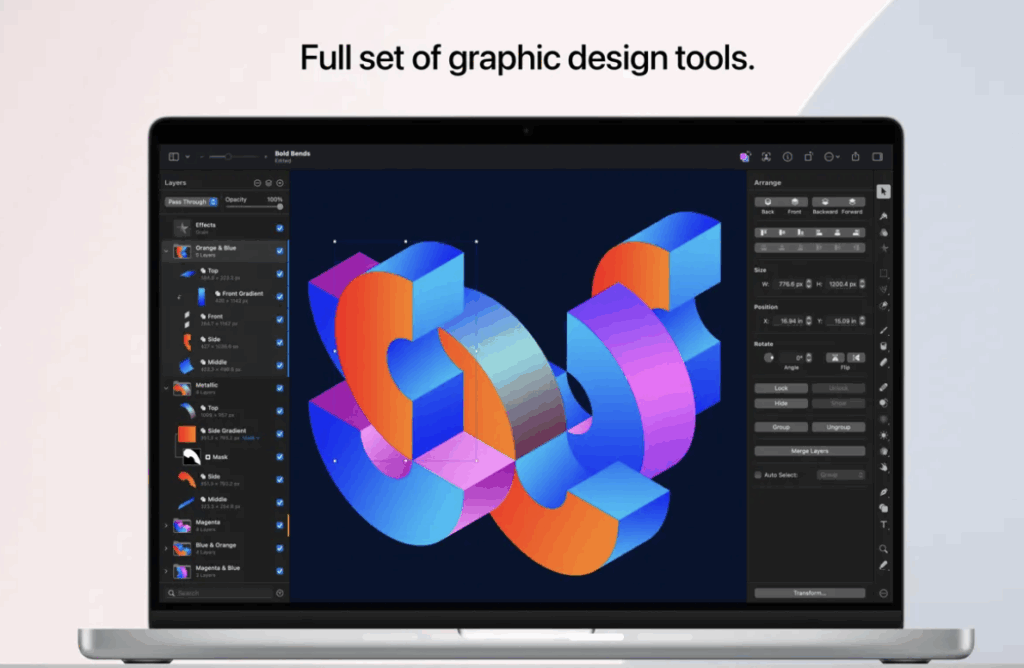Pixelmator Pro
Apps • Software •
Description
Pixelmator Pro for Mac — A Smarter Way to Create and Edit
Pixelmator Pro is not just another image editor — it’s a thoughtfully designed creative studio, built from the ground up for the Mac. Whether you’re touching up vacation photos, designing a poster, or creating digital art, this app gives you the flexibility and tools to do it all — without the complexity.
From basic adjustments to high-level photo retouching, vector graphics, and non-destructive editing, Pixelmator Pro blends simplicity and professional power in a way few editors manage to do.
🎨 A Design Built for Creators
Right from the first launch, you’ll notice how natural Pixelmator Pro feels on macOS. The interface is clean, focused, and unified in a single window. It adapts automatically to light and dark modes, and every tool feels like a native part of the Mac environment. Whether you’re new to editing or a seasoned designer, it invites you to just start creating.
🛠️ Edit the Way You Want
- Adjust lighting, colors, and contrast with intuitive sliders or deep manual controls.
- Make complex selections in seconds — no tedious outlining required.
- Use Core ML-powered enhancements to instantly improve photo quality with machine learning.
- Work with layers, masks, and blend modes without clutter or confusion.
- Keep every change non-destructive, so your original image stays untouched.
📸 Powerful Features for Photographers
Pixelmator Pro includes full support for RAW files, letting you edit rich, uncompressed images without needing a separate tool. You can crop, retouch, color grade, and even reshape areas of your photo with precision.
The repair tools make object removal and spot cleanup effortless — powered by AI that realistically fills in missing detail. And for portraits, you can subtly adjust shapes and features without over-processing.
🖌️ Draw, Paint, and Illustrate
For illustrators and digital artists, Pixelmator Pro includes a powerful brush engine with pressure-sensitive controls, dual-texture brushes, and full support for tablets. You can sketch, paint, or create vector-based illustrations — all within the same app.
✏️ Typography and Text That Stands Out
Need to add text? You’ll find a full typography toolkit with support for OpenType features, kerning, leading, and advanced styling. Pixelmator Pro is perfect for creating marketing graphics, social media visuals, or even full posters and layouts.
🎞️ Batch Processing and Automation
If you’re working with lots of images, the built-in Automator actions make batch editing a breeze. From resizing and renaming to applying effects and changing file types, Pixelmator Pro streamlines your workflow — so you can spend more time creating and less time repeating tasks.
🌐 Smart Exporting and Web Optimization
Export your work in MP4, PNG, JPEG, PSD, TIFF, SVG, and many other formats — including full compatibility with Photoshop. When preparing images for the web, advanced compression helps you get small file sizes without sacrificing quality.
💡 Made Exclusively for macOS
Pixelmator Pro is Mac-only — and it shows. It’s built with Metal 2 for fast performance, supports Core Image, iCloud, Dark Mode, Touch Bar, and works seamlessly with native apps like Photos and Mail.
You can even open and edit images from your Photos library and save changes nondestructively — without ever leaving the app.
✅ Key Highlights
- Native Mac design with seamless macOS integration
- Full RAW editing and non-destructive workflow
- Smart ML Enhance and AI-powered tools
- Layer-based editing with powerful effects and adjustments
- Beautiful vector graphics and drawing tools
- Batch processing and Automator integration
- Complete typography system for stunning text layouts
- Compatible with Photoshop PSD and vector SVG files
🎯 Pixelmator Pro — Creativity Without Compromise
Whether you’re retouching a photo, illustrating a concept, or building a professional design, Pixelmator Pro gives you the creative freedom and performance to make it happen — without the bloat or learning curve of traditional editors.
If you work on a Mac and care about design, this is the tool that respects both your time and your creativity.
📦 Get started with Pixelmator Pro today and discover what your Mac was made for.