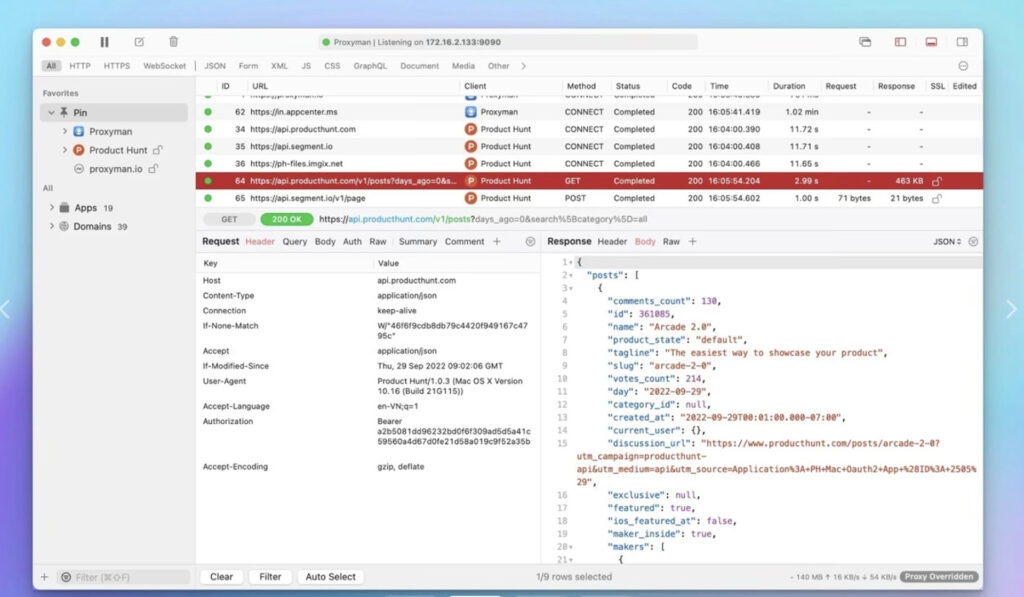Proxyman
Apps • Software •
Description
Proxyman is a straightforward and intuitive tool designed for inspecting and debugging HTTP and HTTPS traffic on macOS. It’s ideal for developers who want a clear view of how their applications communicate with the web — what kind of data is sent out, what comes back in, and what happens during those exchanges. You don’t have to deal with complicated setup steps. Just open the app, and it’s ready to go.
Inspecting Network Traffic
You can easily monitor network activity as plain text, including secure HTTPS requests. The app offers full support for SSL proxying and works seamlessly with iOS devices, emulators, and Android smartphones.
You’re able to export both requests and responses, apply content-based filters, and explore JSON data in either a simple text format or a well-structured tree layout. The interface is also adaptable — switch between horizontal or vertical views, use multiple tabs, and organize your workspace the way it suits you best. Highlight sections, color-code entries, or jot down quick notes for clarity.
Real-Time Proxy Functionality
At its core, Proxyman functions as a bridge between your app and the internet, capturing all traffic that flows through. This gives you full visibility into what’s happening in real time and allows on-the-fly adjustments. Because it’s built for macOS, everything integrates naturally and runs smoothly with the system environment.
Advanced Filtering and GraphQL Debugging
If you’re working with a large volume of requests, Proxyman makes it easy to pinpoint exactly what you’re looking for. The built-in filters let you narrow results by URL, header fields, body content, and more.
It also has solid support for GraphQL, letting you match operations by name and use advanced tools like breakpoints or override responses from local or remote sources.
Simulating Responses with Map Local
There’s a handy feature called Map Local that lets you simulate server replies using local files. This can be incredibly useful when your backend service isn’t ready yet, or if you need to mimic specific scenarios. You can tweak the response code, headers, and body directly on your machine — no need to contact a real server.
Request Comparison Tool
To make comparisons easier, Proxyman includes a built-in diff viewer that shows changes between requests and responses side by side. It’s a quick way to spot what’s different.
Support for Local Development Environments
The app is ready for local environments running Node.js, Ruby, or Python. It works out-of-the-box with widely-used libraries like axios, fetch, httparty, requests, and others — no extra configuration required. It’s also compatible with command-line tools like curl, httpie, and even ElectronJS apps.
Developer-Centric Features
Proxyman also goes beyond standard debugging features. You can intercept traffic, adjust requests, replay them, and even debug WebSocket connections.
There’s support for saving your sessions, emulating slow network conditions, and applying your own SSL certificates. It also accepts regular expressions and wildcards for fine-grained traffic matching. If needed, you can manage it through the terminal, apply access controls, or link it to external proxy configurations.
Built for Developers
This tool was built with developers in mind — whether you’re troubleshooting your code, testing an integration, or just curious about what your app sends and receives. With Proxyman, you have full control and a clear view of everything happening in your network layer.