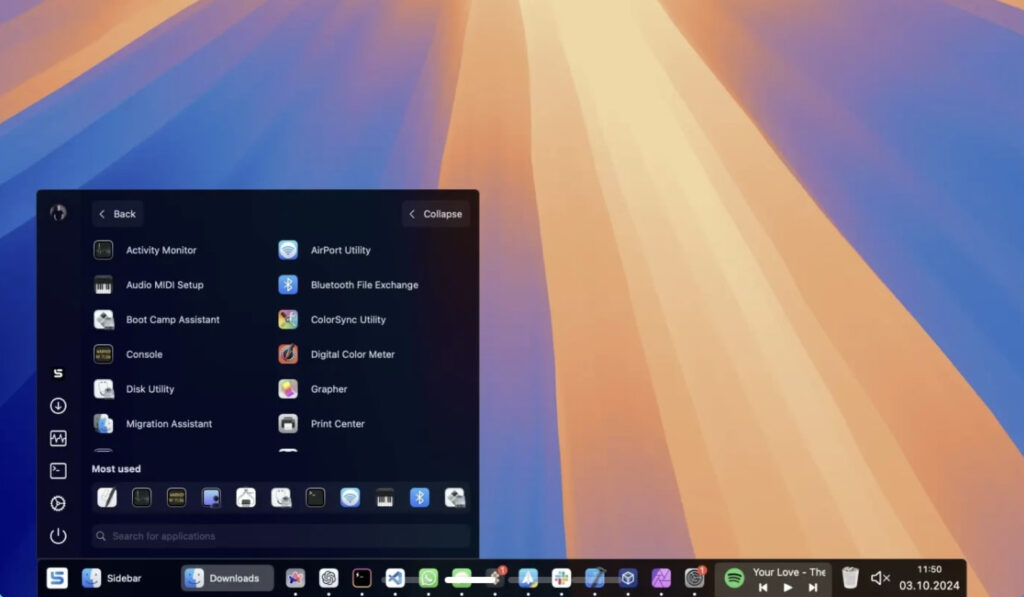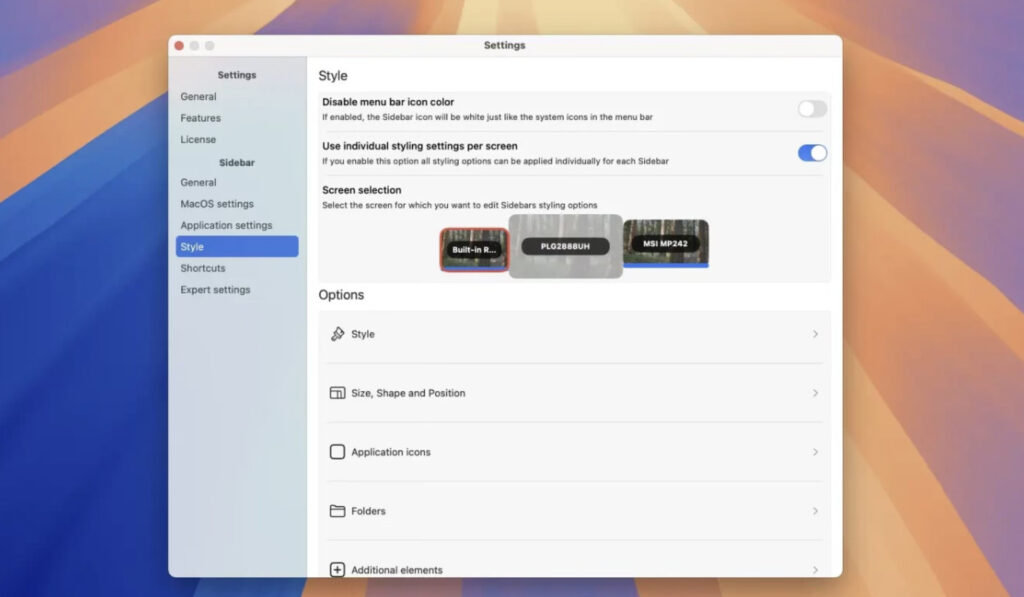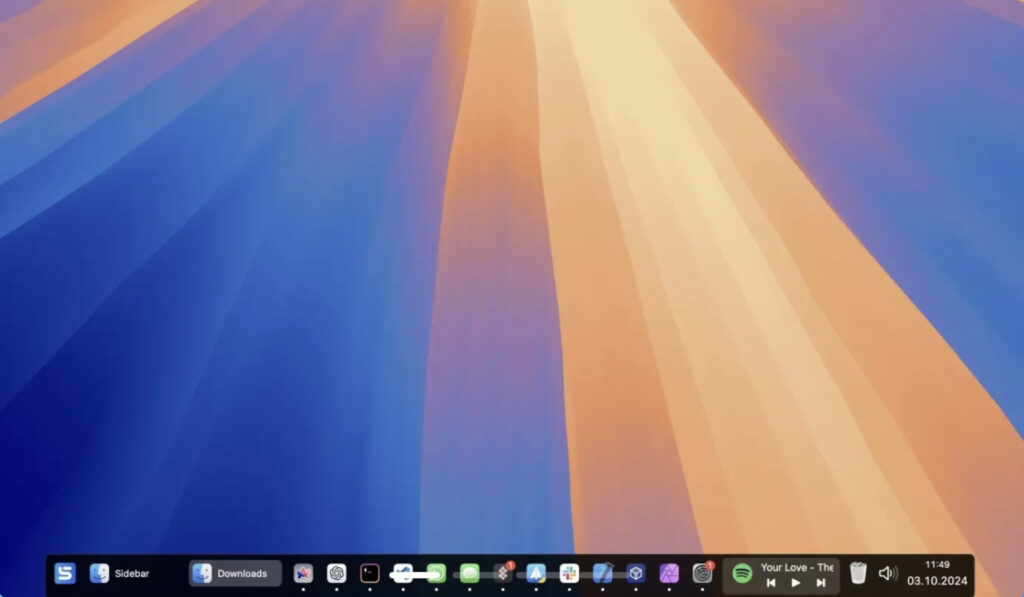Sidebar
Apps • Software •
Description
Sidebar is a modern replacement for the Dock, built to make multitasking on macOS smoother and more flexible. It brings a clear and useful interface with features that help you stay focused and better manage your workspace.
It supports multiple displays, so you can place Sidebar on one screen, across a section, or the full width, with custom settings for each screen.
With reserved screen space, apps won’t cover Sidebar. This keeps your tools always visible and easy to reach.
When you hover over an app icon, you’ll see a window preview, so you can quickly check what’s open without switching.
Media playback controls are built into Sidebar, letting you pause, play, or skip music from any running app.
You can keep your apps and folders organized using stacks, making your setup cleaner and easier to navigate.
Sidebar also works as an app launcher, and it lets you manage your system’s volume directly or mute it with one click.
An integrated calendar shows your upcoming events right inside Sidebar, so your schedule is always in view.
You can access the Trash from Sidebar too — open it or empty it with just a click.
If you want even faster access to your tools, you can add custom shortcuts and launch apps right from Sidebar.